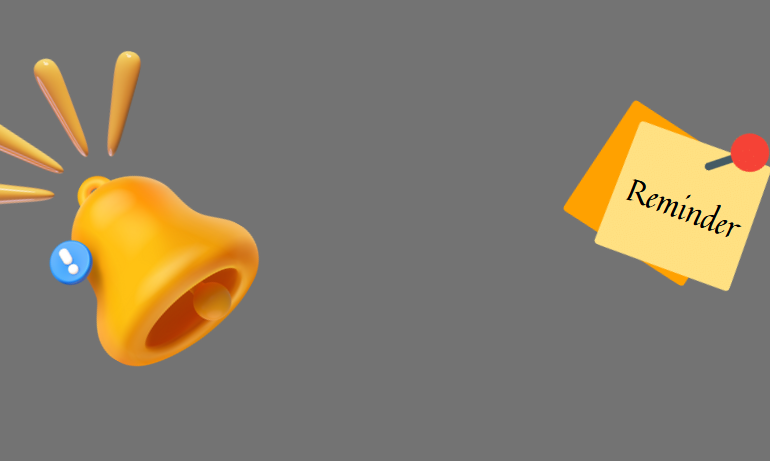Discover how SMS can enhance customer support with Treply. Learn about quick, efficient communication, real-world examples, and powerful features that improve customer service. One of the most effective tools for meeting this demand is SMS. Short Message Service (SMS) offers businesses a direct and personal way to communicate with customers, ensuring that their concerns are addressed promptly. In this article, we’ll explore how using SMS can enhance your customer support efforts, provide examples of successful customer support via SMS, and highlight Treply’s powerful features designed to make your customer service exceptional.
The Power of SMS in Customer Support
SMS has become an indispensable tool for businesses looking to improve their customer support. With an open rate of 98%, SMS ensures that your messages are seen and read by your customers almost instantly. Unlike emails that can go unnoticed in crowded inboxes, or phone calls that may be missed or ignored, SMS provides a direct line to your customers, allowing for immediate and effective communication.
One of the key advantages of SMS is its simplicity. Customers can easily send a text message to your support team, and within minutes, they can receive a response. This immediacy not only satisfies customers’ need for quick service but also helps businesses resolve issues faster, improving overall efficiency.
Why SMS is the Preferred Channel for Customer Support
- Immediate Response: SMS allows businesses to respond to customer inquiries in real-time. This quick turnaround time is essential for resolving issues promptly and maintaining customer satisfaction.
- High Engagement: With nearly everyone owning a mobile phone, SMS ensures a high engagement rate. Customers are more likely to open and respond to a text message than an email, making it a more effective channel for support.
- Personalized Service: SMS allows businesses to offer personalized customer service. By addressing customers by name and tailoring messages to their specific needs, businesses can create a more personal and engaging experience.
- Cost-Effective: SMS is a cost-effective solution for customer support. It reduces the need for costly phone support and allows support teams to handle multiple inquiries simultaneously, saving both time and resources.
- Enhanced Customer Experience: With the ability to resolve issues quickly and efficiently, SMS enhances the overall customer experience. Satisfied customers are more likely to become repeat customers and refer your business to others.

Examples of Customer Support via SMS
To better understand how SMS can be used for customer support, let’s explore a few real-world examples:
Order Updates and Delivery Notifications: A customer places an order on your website. Shortly after, they receive an SMS confirming their order. As their order progresses, they receive updates via SMS, informing them when their order is shipped and when it will be delivered. If there are any delays, the customer is promptly informed via SMS, ensuring they are always in the loop.
Appointment Reminders: The Hospital uses SMS to remind patients of their Upcoming Appointments. A few days before the appointment, the patient receives a text message with the date, time, and location of the appointment. The patient can confirm their attendance or reschedule directly through SMS, making the process seamless and convenient.
Customer Feedback: After a service interaction, a company sends an SMS survey to the customer, asking for feedback on their experience. The customer can easily rate the service and provide comments via SMS. This quick feedback loop allows the company to address any issues promptly and improve their service.
Treply’s Features for Customer Service
Treply offers a comprehensive suite of features designed to enhance customer service through SMS. Here’s how Treply can help your business deliver exceptional customer support:
Automated Responses
With Treply, you can set up automated responses for common inquiries. When a customer texts your support number, they receive an immediate acknowledgment of their message, along with an estimated response time. Automated responses can also provide answers to frequently asked questions, reducing the workload on your support team.
Keyword Triggers
Treply’s keyword-triggered SMS feature allows you to create specific responses based on the keywords used in a customer’s text. For example, if a customer texts “HELP,” they can automatically receive a list of available support options or be connected to a live agent. This feature streamlines the support process and ensures that customers receive the information they need quickly.
Real-Time Support
Treply’s platform allows your support team to engage with customers in real time. Whether a customer has a question about their order or needs technical assistance, your team can respond instantly through the Treply dashboard. This real-time interaction is key to resolving issues swiftly and maintaining customer satisfaction.
Detailed Analytics
Understanding your customers’ needs and behaviors is crucial for improving your support services. Treply provides detailed analytics on SMS interactions, allowing you to track response times, customer satisfaction, and other key metrics. This data-driven approach enables you to refine your support strategy and deliver better service.
Integration with CRM Systems
Treply seamlessly integrates with your existing CRM systems, ensuring that all customer interactions are logged and accessible. This integration allows your support team to have a complete view of each customer’s history, enabling more personalized and effective support.
Scalability
Whether you’re a small business or a large enterprise, Treply’s SMS solutions are scalable to meet your needs. As your customer base grows, Treply’s platform can handle an increasing volume of support requests without compromising on quality or response times.
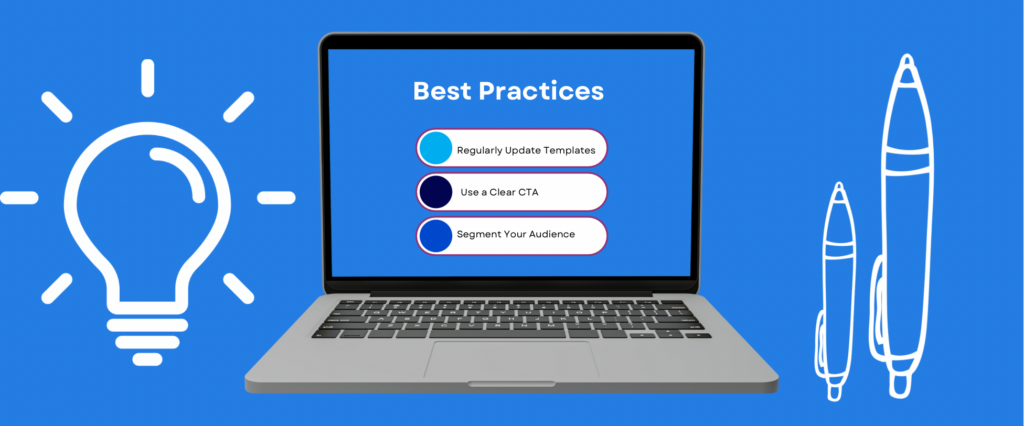
Best Practices for Implementing SMS Customer Support
To make the most of SMS for customer support, consider the following best practices:
- Keep Messages Clear and Concise: SMS is a brief communication medium, so make sure your messages are to the point and easy to understand.
- Personalize Responses: Address customers by name and tailor your responses to their specific needs. Personalized messages enhance the customer experience and foster loyalty.
- Provide an Opt-Out Option: Always include an option for customers to opt out of receiving SMS communications. This ensures compliance with regulations and respects customer preferences.
- Monitor Response Times: Ensure that your support team is responding to SMS inquiries promptly. Slow response times can lead to frustration and negatively impact customer satisfaction.
- Use SMS for Follow-Up: After resolving a customer’s issue, send a follow-up SMS to ensure their satisfaction. This shows that you value their feedback and are committed to providing excellent service.
Conclusion
SMS is a powerful tool for enhancing customer support. With its high engagement rates, immediate response capabilities, and personalized service, SMS can help your business deliver exceptional customer support that meets the demands of today’s consumers. Treply’s robust features make it easy to implement and manage SMS support, ensuring that your customers receive the best possible service. By integrating SMS into your customer support strategy, you can improve efficiency, boost customer satisfaction, and drive business growth.