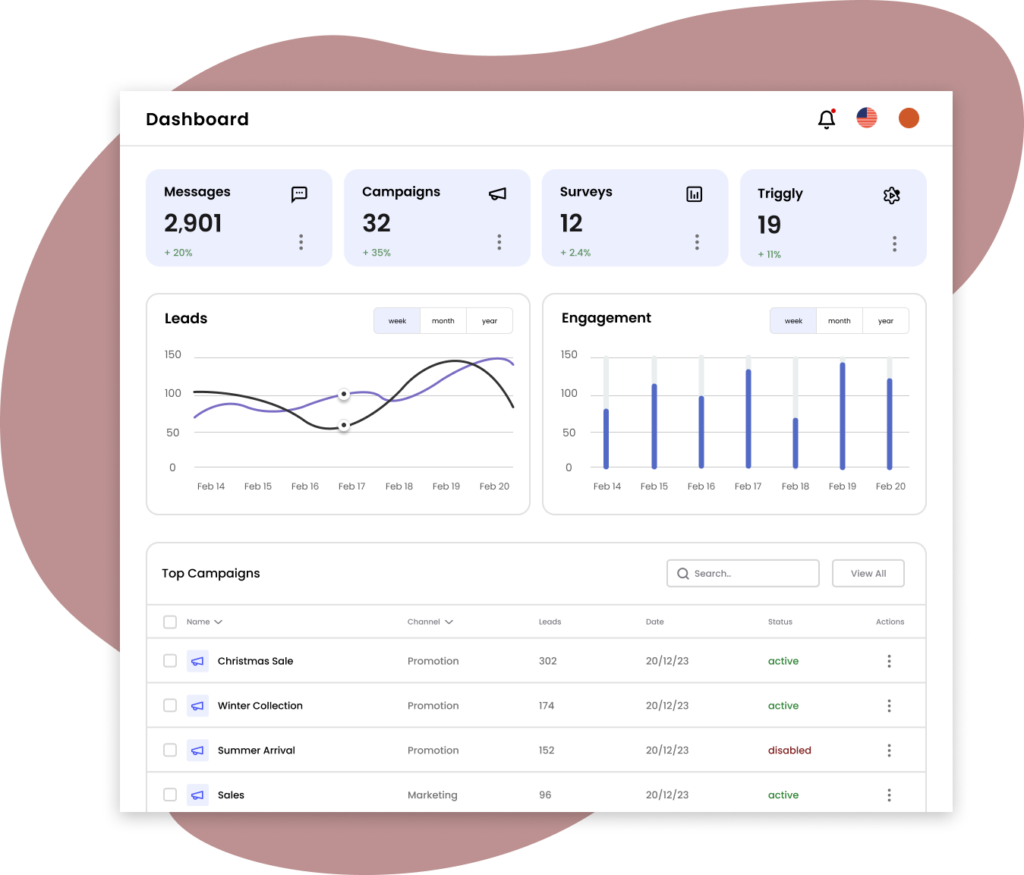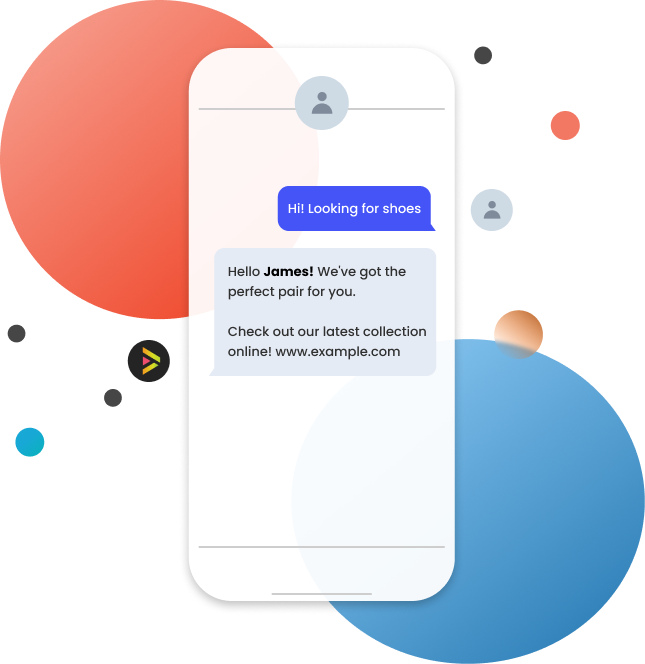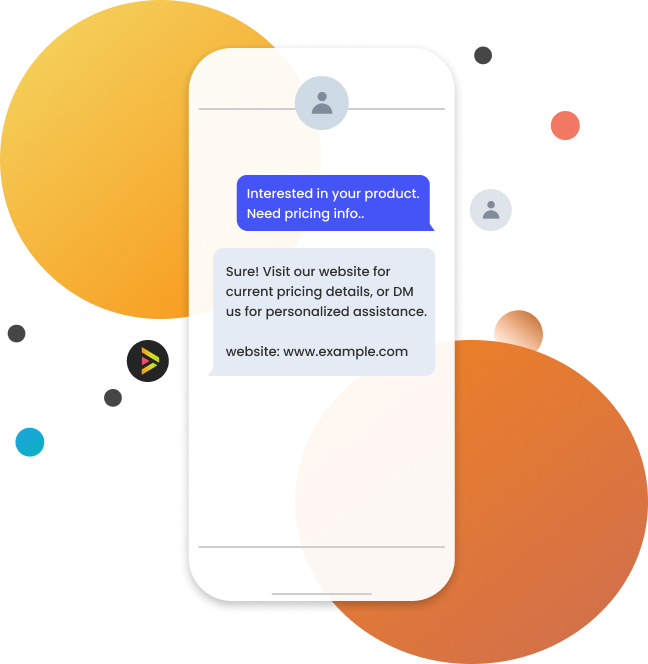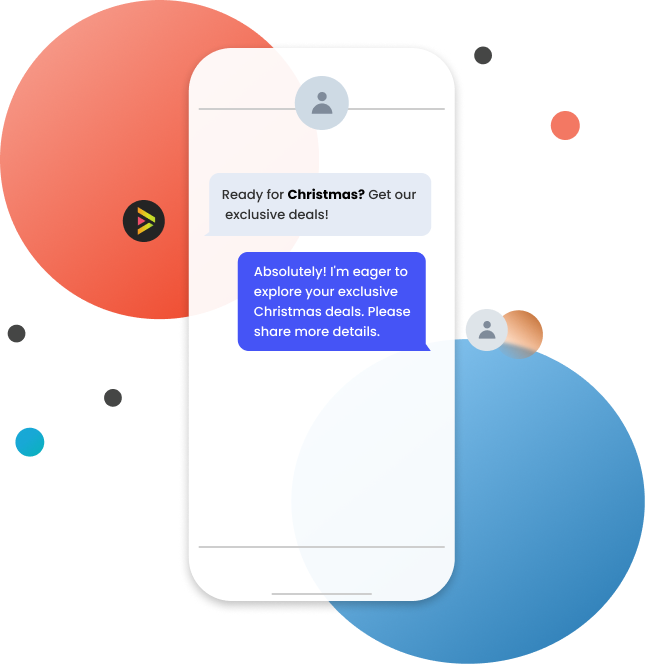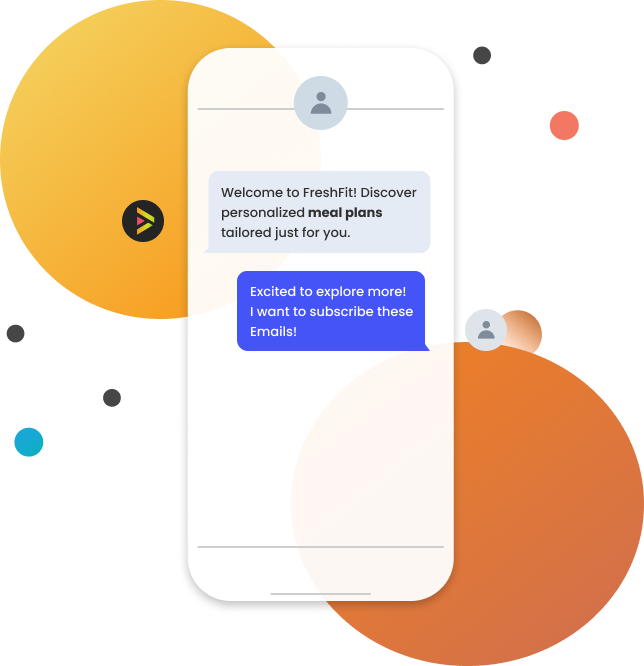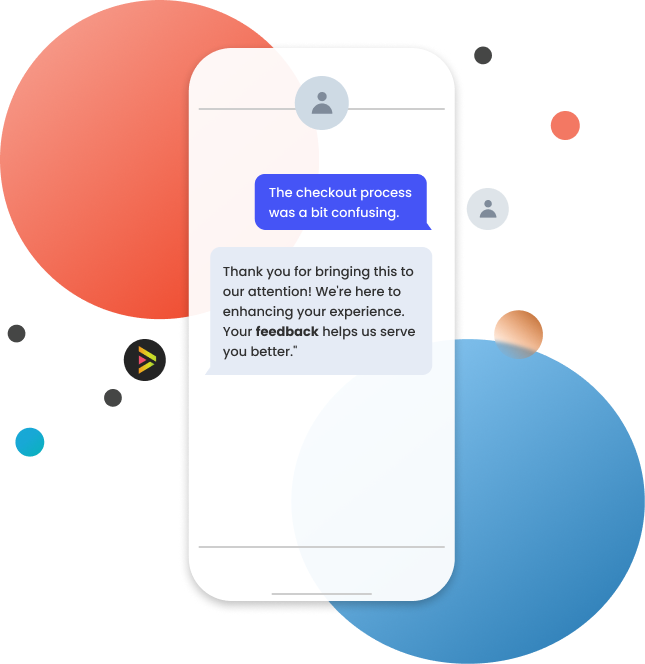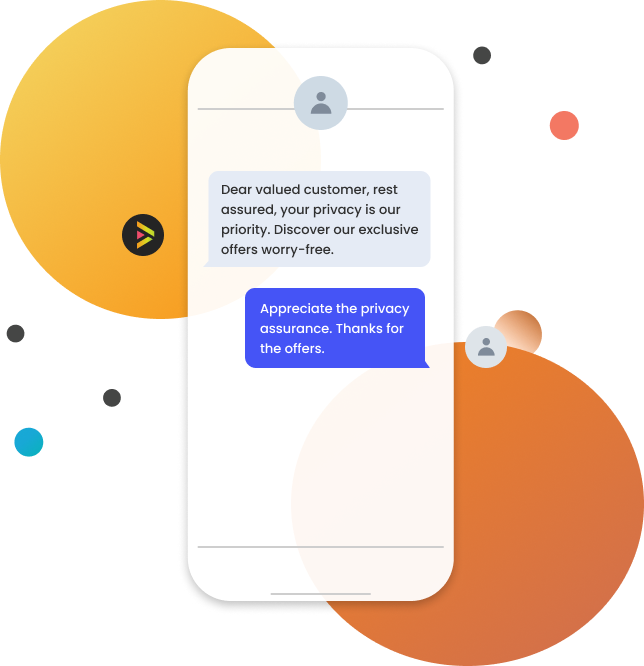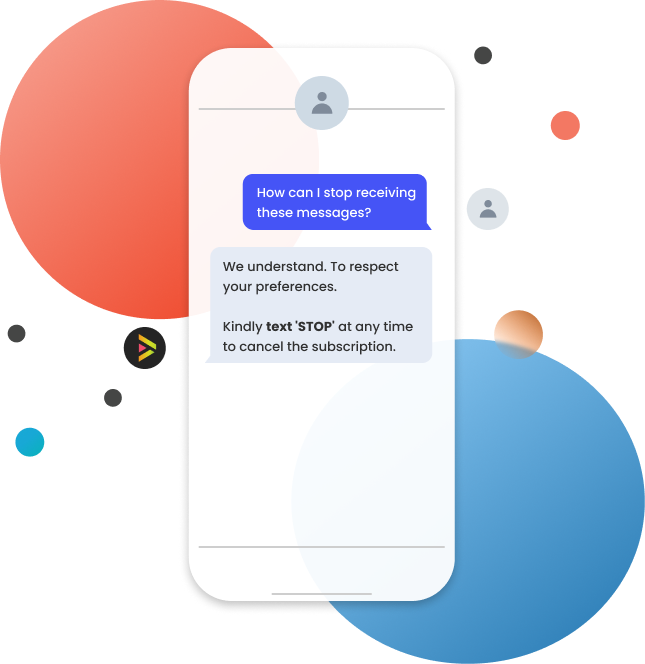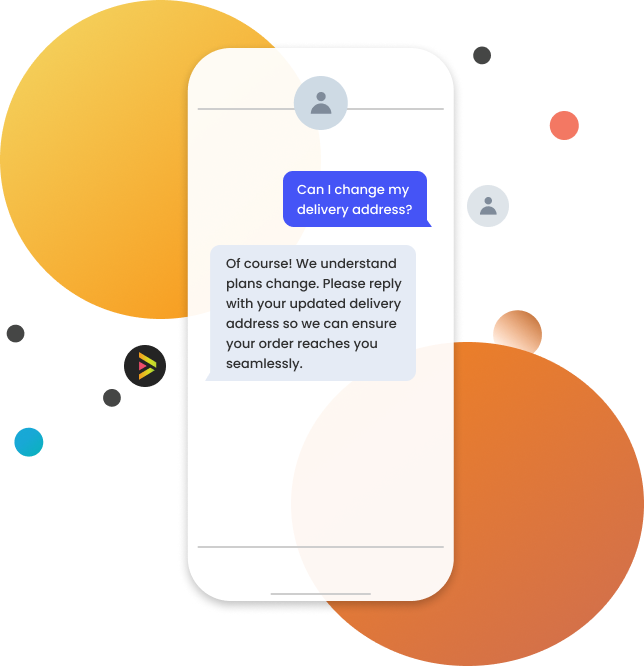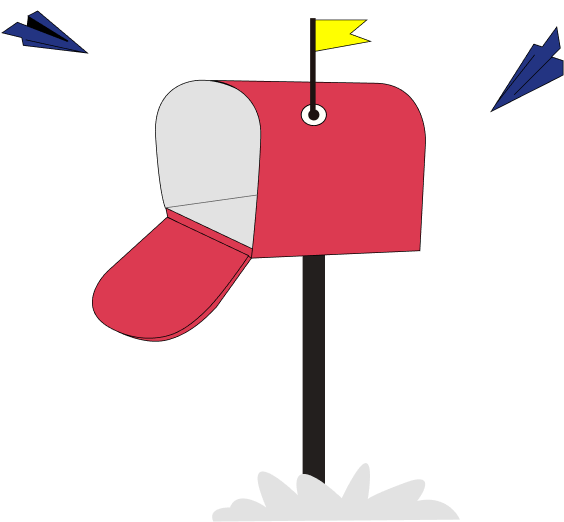Know Our Features
Explore Treply's key features including,
-
Campaigns
A campaign can strategically sends text messages to a targeted audience to achieve specific goals.
-
Surveys
Surveys can collect feedback or information from customers with structured questions and responses.
-
Automations
Triggly is an automation system which automates SMS processes, using triggers and responses.
-
Analytics
Treply's analytics and reporting provide actionable insights to optimize your SMS marketing strategy for maximum impact.