Treply makes it easy to enhance your messages with emojis, links, images, and even AI-generated content. Here’s a quick guide to using these features.
Adding Emojis
- Click the Emoji Icon (smiley face) in the message box.
- A popup will appear with a selection of emojis.
- Choose the emoji you want, and it will be added to your message.
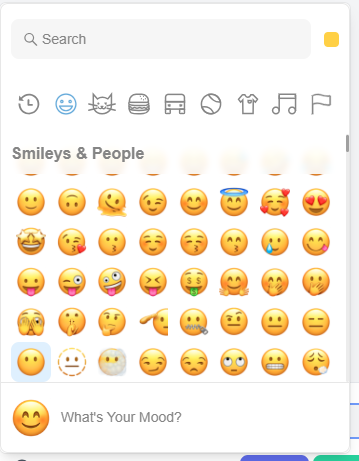
Adding Links with URL Shortener
- Click the Link Icon (chain link) in the message box.
- A popup will appear where you can paste your URL.
- Click Insert, and the shortened link will be added to your message.
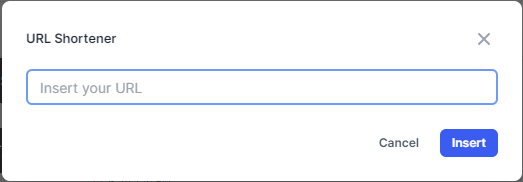
Adding Images or Videos
- Click the Image Icon (picture symbol).
- Choose a file from your device (image or video) to include in your message.
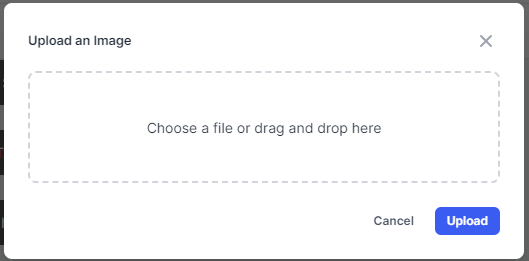
AI Message Generator
- Click the AI Icon (magic wand).
- A popup will appear where you can type a prompt.
- Click Send, and the AI will generate a message based on your prompt.
Conclusion
These simple tools make your messages more engaging and efficient by adding emojis, links, media, or AI-generated content in just a few clicks!